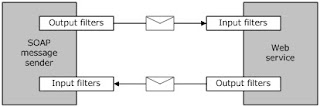The latest release of microsoft visual studio 2010 and .NET 4.0 CTP has many enhanced features ,which include
1) Enhanced User experience providing better support for floating documents and windows.Enhanced document targeting and improved animation support
2) Parallel Programming providing IDE support and native C++ libraries that use lambda functions.Resource management of hardware and parallel debugging views as well as windows are provided.
3) Better Application Lifecycle management which helps you to design and share multiple digram types of usecase and sequence diagrams.It also provides better tooling for documentation of test scenarios and includes a new Test Impact View.
4) It provides C++ development experience which helps developers navigate and understand complex C++ source code.
5) For web development it has enriched Javascript Intellisense,one click deployment and full support for silverlight
6) Windows Azure tools for visual studio provides C# and VB templates for building cloud services,tools to change service role configuration and building packages of cloud services
7)Multiple database support which helps Developers to work with IBM DB2 and Oracle in adition to SQL Server.
Microsoft Visual studio 2010 and .NET 4.0 CTP features
Anonymous Types
Anonymous Types (C# Programming Guide)
Anonymous types provide a convenient way to encapsulate a set of read-only properties into a single object without having to first explicitly define a type. The type name is generated by the compiler and is not available at the source code level. The type of the properties is inferred by the compiler. The following example shows an anonymous type being initialized with two properties called Amount and Message.
var v = new { Amount = 108, Message = "Hello" };
Anonymous types are typically used in the select clause of a query expression to return a subset of the properties from each object in the source sequenceAnonymous types are created by using the new operator with an object initializer.
Anonymous types are class types that consist of one or more public read-only properties. No other kinds of class members such as methods or events are allowed. An anonymous type cannot be cast to any interface or type except for object.
Posted by Chirag at Friday, October 23, 2009 0 comments
Labels: Anonymous Types, Reference guide c#
LinQ Queries
LINQ Queries
A query is an expression that retrieves data from a data source.
Queries are usually expressed in a specialized query language. Different languages have been developed over time for the various types of data sources, for example SQL for relational databases and XQuery for XML. Therefore, developers have had to learn a new query language for each type of data source or data format that they must support.
LINQ simplifies this situation by offering a consistent model for working with data across various kinds of data sources and formats. In a LINQ query, you are always working with objects. You use the same basic coding patterns to query and transform data in XML documents, SQL databases, ADO.NET Datasets, .NET collections, and any other format for which a LINQ provider is available.
Three Parts of a Query Operation
All LINQ query operations consist of three distinct actions:
1. Obtain the data source.
2. Create the query.
3. Execute the query.
The following example shows how the three parts of a query operation are expressed in source code. The example uses an integer array as a data source for convenience; however, the same concepts apply to other data sources also.
class IntroToLINQ
{
static void Main()
{
// The Three Parts of a LINQ Query:
// 1. Data source.
int[] numbers = new int[7] { 0, 1, 2, 3, 4, 5, 6 };
// 2. Query creation. // numQuery is an IEnumerable
var numQuery = from num in numbers
where (num % 2) == 0
select num;
// 3. Query execution.
foreach (int num in numQuery)
{ Console.Write("{0,1} ", num);
}
}
}
Posted by Chirag at Friday, October 23, 2009 0 comments
Labels: LinQ; LinQ Queries; XQuery
About WSE
Web Services Enhancements for Microsoft .NET (WSE) is a .NET class library for building Web services using the latest Web services protocols, including WS-Security, WS-SecureConversation, WS-Trust, and WS-Addressing. WSE allows adding these capabilities at design time using code or at deployment time using a policy file.
WSE Architecture
At its heart, WSE is an engine for applying advanced Web service protocols to SOAP messages. This entails writing headers to outbound SOAP messages and reading headers from inbound SOAP messages. It may also require transforming the SOAP message body — for instance, encrypting an outbound message's body and decrypting an inbound message's body, as defined by the WS-Security specification. This functionality is encapsulated by two sets of filters, one for outbound messages and one for inbound messages. All messages leaving a process — request messages from a client or response messages from server — are processed using the outbound message filters. All messages arriving in a process — request messages to a server or response messages to a client — are processed using the inbound message filters. The following diagram shows this simple architecture.
WSE filter chains are integrated with the SOAP Messaging built-into WSE, as well as the ASP.NET Web services infrastructure.
Posted by Chirag at Monday, October 12, 2009 0 comments
Quick Reference Guide to Windows Workflow Foundation
Workflow Overview
Workflows describe a business process
- A series of work units, decisions, and rules needed to complete a specific business process/activity
- People or automated process
- Described graphically
- Long running
- Stateful
- E.g. Sales management, Supply chain automation, Document processing, Bug tracking
- Freestanding independent software package providing workflow functionality
- Integration with different application systems (desktop or server) which handle processing of the elementary workflow activities
- Workflow-functionality is part of the (application) software system (ERP, DMS, PPC etc.)
- Controls the sequence of elementary functions of the system within the application

Why Use Workflow
- Runtime Infrastructure
- Flexible Flow Control
- Long Running and Stateful
- Design Time Transparency
- Runtime Transparency
- Workflow makes development process more understandable.
When to use workflow
- Code increases with the complexity of business processes and becomes correspondingly harder to understand and maintain
- Is apt for Long running transaction where state needs to be maintained
- Coordinate work where part of the work is done by humans and part by the system
- Coordinate multiple processes based on their outcomes
- Compensate for cancelled processes automatically
- Track and audit multiple processes
WINDOWS WORKFLOW Foundation – A preview
Windows Workflow Foundation is a framework, not a language.
- Windows Workflow Foundation is flexible and extensible
- Windows Workflow Foundation enables model-driven workflow development
- Makes workflow technology accessible to all .NET developers - means that it provides full support for C# and Visual Basic .NET, debugging, a graphical workflow designer and the ability to develop your workflow completely in code
- Provides capabilities previously only available in BizTalk
- Single workflow technology for the Windows platform
- Finally, “The” technology for Future Release of Biztalk Server
- Component of .NET framework 3.0 –
- Supported on Windows Vista, XP SP2, Server 2003 and above
- Released with Windows Vista in January 2007
- Need Visual Studio 2005 and above for IDE integrated development
- Ships with / used by Office 2007 as well
- Six Microsoft products are built on WF: Microsoft Office SharePoint Server 2007, Microsoft BizTalk Server "vnext", Microsoft Speech Server 2007, Microsoft System Center "Service Desk", Microsoft Identity Integration Server "future version", and Microsoft Dynamics "future version".